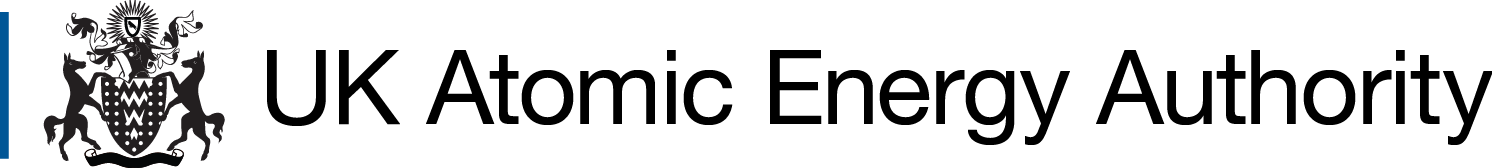Welcome to the JET Data Centre¶
This site is for users of the Joint European Torus (JET) Data Centre and provides information about:
Services provided by the JET Data Centre
How to request access to JET Data Centre systems
Getting support or reporting a problem with the services
Services¶
The JET Data Centre provides access to services that allow researchers to make use of data produced by JET, including:
Raw data
Processed data
Computing platforms and tools to make use of and analyse JET data
Other systems and tools that have been or continue to be used to operate JET
The main services provided are:
NoMachine access to the computing platforms
An interactive data analysis cluster called Heimdall
Tools to access the following data systems:
JET Pulse Files (JPF) - raw data
Processed Pulse Files (PPF) - processed data
Simple Access Layer (SAL) - a unifying access tool for JPF, PPF and other data types
A support channel for the services offered
Requesting access¶
If you wish to request access to the JET Data Centre services, you must work at or be affiliated with a EUROfusion member and agree to the terms and conditions of use. Requests are moderated and approved by several parties, but once all approvals have been received the JET Data Centre team aim to acknowledge receipt of approvals within 1 working day and create your account within 5 working days.
There are two main steps to request your account:
Provide your details in the form found at the link provided to you during during the validation step.
When you have submitted your request, it will be sent for approval and you will be notified automatically of progress via email.
The approval steps are:
JDC Librarian
Scientific Co-ordinator Person (for the requester’s organisation)
INCO Responsible Officer (only for non EURO-fusion beneficiaries)
TE-PSO
EUROfusion Head of Plasma Science Division
Once these approvals are complete the JDC Librarian will receive an email with details of the account to be created and they will initiate the creation process with UKAEA’s system administrators.
Once you receive details of your account access, please take a look at Accessing the JET Data Centre for more information on using the services.
Note
Users with existing UKAEA (CCFEPC) accounts and JET data access prior to 08-09-2021 have previously had a JDC account automatically created for them. In this case, a password for the JDC account can be set using by following the instructions on Changing your password.
Support¶
To get support, please use the JDC form in the ITSM system if you have access to the UKAEA systems.
If you do not have access to the UKAEA ITSM system, you can email servicedesk@it.jetdata.eu.
For enquires or support about requesting access to the JET Data Centre, please contact the JDC Librarian at JDClibrarian@jetdata.eu.
Reporting issues and requesting features for JET data services¶
If you would like to request a new feature for a JET Data Service, please request it using the JET TF Forum. See here for instructions on how to use the forum.