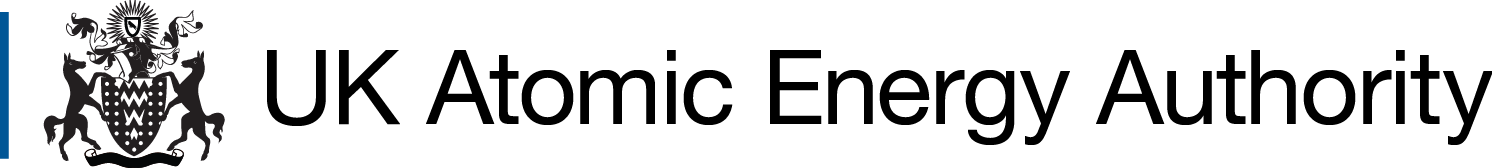Common Issues¶
This page provides resolutions to frequently encountered problems. If you come across any other issues or need additional assistance, please contact our support team by following the guidance in the Support section.
Changing your password¶
If you have forgotten your password or need to reset it for your JET Data Centre account, please click here to reset your password.
Follow these steps to reset your password:
You will be prompted to enter your username associated with your JET Data Centre account.
After entering your username, click the ‘Submit’ button.
Check your email inbox for a password reset link. This email should arrive within a few minutes.
Follow the instructions sent to your email on how to create a new password.